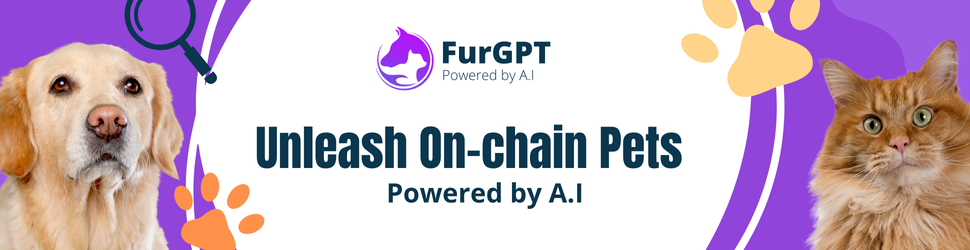At some point, it dawns on me that although this is all technically work (research!), I should probably do some actual work on this setup tomorrow. For now, I unplug the USB-C hub and head off with the iPad for an evening’s reading. It feels weird to carry my “work” computer into relaxation time. My silenced iMac looks on, presumably in abject jealousy.
Photograph: Craig Grannell
Day 2: Snap Decisions
I quickly settle on swiping between a few apps expanded to full-screen and a single “windowed” screen that often mimics the old iPad Split View. This brings a sense of focus and fewer distractions than I tend to end up with on my iMac. Much of that is down to using smaller displays—there’s less space to waste. But flexibility now also exists on the iPad when I need it.
The iPad Pro itself becomes secondary, mostly used for Face ID (way better than Touch ID on my iMac), video calls, reference, and Apple Music. At some point, I realize I’ve recreated a typical laptop-in-office setup, but, hey, it works. At least for research and writing. Sterner tests are yet to come.
I do miss my Wacom tablet, which I use as my primary input device, although not the RSI I get from my terrible habit of typing while holding its stylus. Worse, I miss the Mac’s broader customization. BetterTouchTool is absent. All my custom keyboard shortcuts are gone. As is the Mac-standard Option + up/down arrow to send the cursor to the start/end of a paragraph. My muscle memory is screaming.
Productivity is sapped further by Pages allowing precisely one open document at a time, and Google’s tragic iPad apps. Fortunately, Google’s efforts improve in Safari—although that just makes me yearn for web apps, like you get on the Mac. Hint hint, Apple.
Day 3: Crash and Burned
A mixed day. The iPadOS beta is increasingly crashtastic. Apps lose focus. The external display randomly blanks out until it’s replugged. The menu bar refuses to make an appearance on the second display for an entire day. And there’s no clamshell mode, so the iPad screen must always be on, glowing in my peripheral vision.
Also, too many apps still desperately cling to saving everything in their own folders within iCloud Drive. That’s not how I file things—nor probably how you do either. I hope some of these issues will be fixed by September.